Professionalism Part 5: Email Etiquette
Everyday I am reminded of how many people lack email etiquette and it usually drives me slightly nutty. I can understand that some people may not know any better but there are those that simply make no effort and in today’s world, email has (to a degree) replaced much of the client interaction of the past and therefore it’s critical to convey professionalism in this popular medium. So in this part of the professionalism series, I am going to cover a few of the most important and basic email etiquette tips.
Some of the most popular and impolite emails that I receive are the ones that fail to address the recipient.
Example 1
Thank-you for that, I am busy getting that done. Will send forms soonest.
There is no email signature, no “Dear So-and-So” and there is no “Many Thanks, Name of Sender”. It’s unprofessional to the nth degree. The person has made no effort whatsoever to construct a professional email. If you don’t have an email signature, you can easily create one in Microsoft Outlook or Outlook Express and set it to appear on all your emails.
Obviously there are exceptions with regards to these elements (the hello, the goodbye and the signature). Your email might be a bit more casual if, for example, you are sending an intra-office message or emailing a close friend. Having said that, I still think it’s good to get into the habit of sending proper emails.
Another classic is when people don’t make use of Capitalization.
Example:
good day
i will be sending through my information shortly. but my packages have changed so i will send you the relevant information too.
best regards
so-and-so
company name
phone number
If a company had to send me an email like this, I would be somewhat less inclined to do business with them. I see the email as a reflection of what is to come, and I’m sure I’m not the only person who would think like that.
Other pointers to improve your email etiquette:
1. Avoid All Caps
AVOID USING ALL CAPS WHEN WRITING AN EMAIL BECAUSE IT COMES ACROSS AS IF YOU ARE SHOUTING AND IT IS DIFFICULT TO READ!
2. Subject Line
Include a relevant subject line for the email. It’s considered bad etiquette to leave this blank.
3. Address the email to someone!
If you don’t know the name of the person who you’re emailing, then you can always use “Hi There” or “To Whom it May Concern”.
4. Check Spelling before you send your email
Look, we all make spelling mistakes from time to time but you can limit the number of mistakes that you make by activating spell-check. Make sure it is set to UK English and not US English. Another pointer is to simply read through your email before sending as spell-check is not infallible.
5. Acknowledge Emails
Respond to emails within one day (max 2 days) even if you cannot give a detailed response straight away. It’s crucial to acknowledge the email.
6. Be Mindful of Large Attachments
Whilst you may have a fast internet connection, your recipient may not. Rather double check with your client to see whether they will be able to handle a large file before sending. You could easily adjust your attachment options in your email editor before sending, which reduces the file size of the images and hence the size of the email.
The next time you send an email, bear in mind the above etiquette pointers and encourage your colleagues to do the same. If you run your own business, ensure that all your employees are following the same guidelines for sending emails.
Have a look at the other posts in the Professionalism series:
Part 1: Don’t Call Your Clients Cuzzi!
Part 2: Don’t Make Your Client’s Beg You for a Quote
Part 3: Think About Answering that Cell Phone
Part 4: Pay your Clients on Time

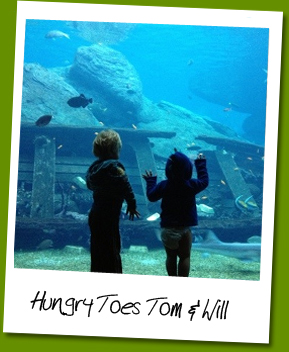
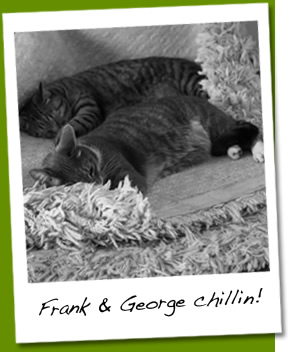

I really do love these professionalism posts, turning into a great series
Well thank-you! Next week we take a look at “Meeting Etiquette” which covers some good points so stay tuned!
[...] 5: Email Etiquette Share and [...]